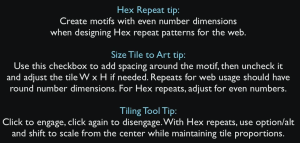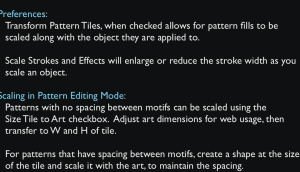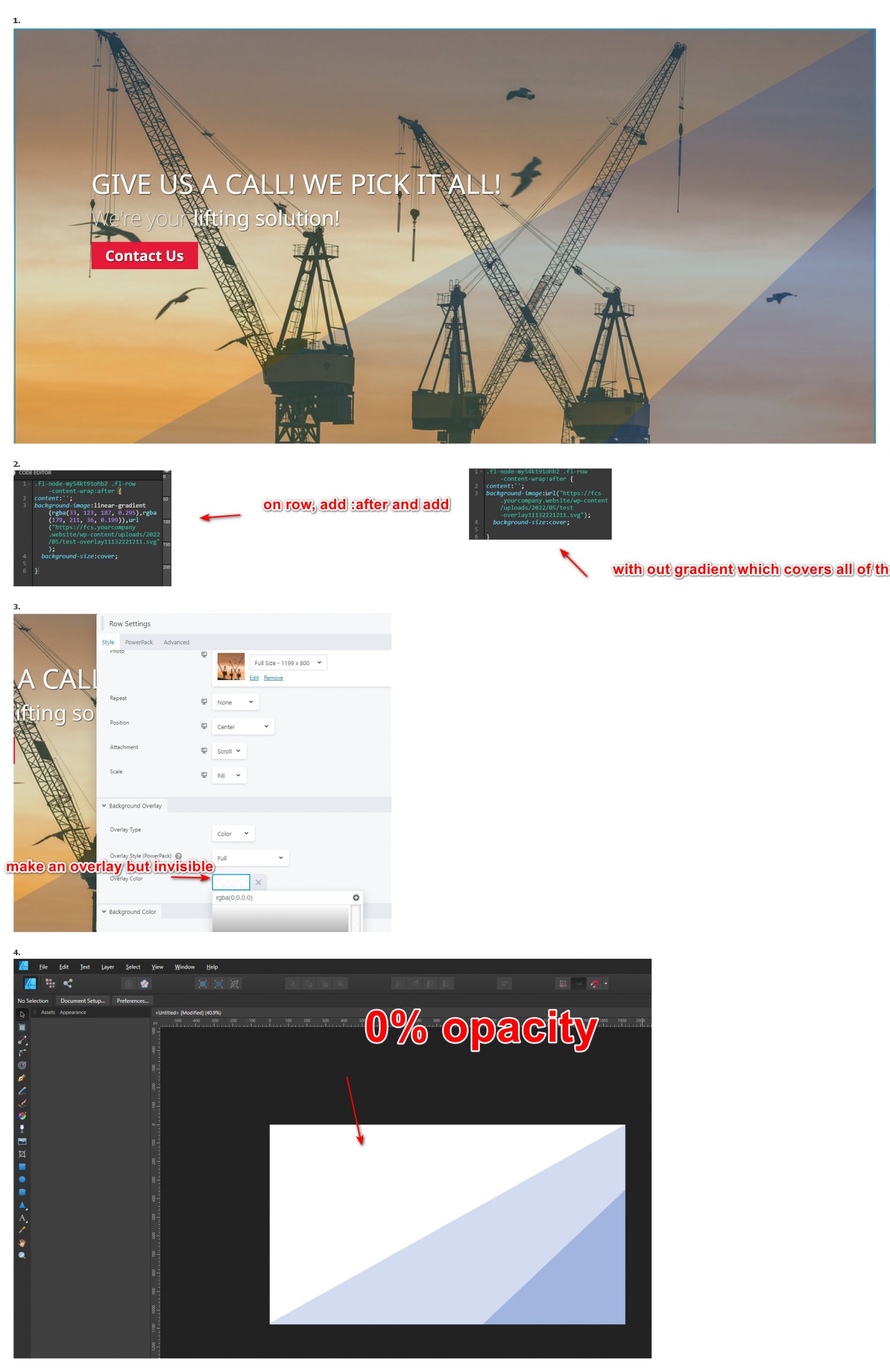
Category Archives: Illustrator
Notes while watching Infusing Energy into Illustrations Using Adobe CC
For outlines, create a thin (art) brush and use no fill and black stroke.
For shadows, use no stroke and a black fill and turn down the opacity under the appearance tab while drawing.
For doing the skin base.. use grey scale with k value at 40% – no stroke with fill – it’s own layer
For doing medium contours ( slightly darker areas on skin but not the shadows ) use use grey scale with k value at 60% – no stroke with fill – it’s own layer
For doing medium contours ( slightly darker areas on skin but not the shadows ) use use grey scale with k value at 75% – no stroke with fill – it’s own layer
Any new color should be on it’s own layers
Pixel perfect patterns for web background repeats
Difference between Object>Outline Stroke, Object>Expand, and Object>Compound Path/Make
Outline Stroke actually takes a stroke, and turns it into a filled path. For example, if you have a stroked path that’s 10mm long, and 1mm wide, you’ll get a filled path that’s 10mm x 1mm, with no stroke. It doesn’t create lines, it reduces strokes on objects to filled paths.
See: http://helpx.adobe.com/illustrator/using/painting-fills-strokes.html#convert_strokes_to_compound_paths
Expand doesn’t really ‘make the effect part of the object’. If you have a filled object with a stroke, it will turn the fill into a non-stroked simple path, and the stroke into a non-stroked compound path (see the Outline Stroke command). It reduces objects to more basic Illustrator objects.
See: http://helpx.adobe.com/illustrator/using/grouping-expanding-objects.html
The Expand Appearance command does the same, but with more complex effects. It reduced the appearance of the effect into more basic Illustrator objects. A drop shadow behind a square will become a raster object behind a simple path. A square warped with the Warp command will transform to a simple path whose outlines match those of the warped square. Expand Appearance is a destructive command that removes effects and the style of the original objects cannot be easily recreated without reapplying all the original effects.
A Compound Path is a set of paths combined into one object. It can be used with filled objects to ‘cut holes’ in objects. It can be achieved with the Pathfinder command, or using Ctrl+8/Cmd+8. See:http://helpx.adobe.com/illustrator/using/combining-objects.html
Source: http://www.reddit.com/r/illustrator/comments/2cu7zd/difference_between_objectoutline_stroke/